| Table of Contents | |
| Introduction What is the openStudybox? | ||||
 |
| Register How to register at the openStudybox | ||||
 |
| Log In How to log in at the openStudybox | ||||
 |
| New Studybox Create a new Studybox | ||||
 |
| Studybox Menu Study, edit or add new cards | ||||
 |
| Add new cards How to write your own cards | ||||
 |
| Study Learn your cards | ||||
 |
| Introduction |
The openStudybox is an online flashcard program. You can structure your learning material, study it and share your flashcards with other users.
Additionally you can use other users' public flashcards. The first step is creating a new studybox.
The name of the new studybox describes your learning material. |
 |
| Register |
Use the Sign-In link to call up the registration form. |
| All Fields are required! | ||||
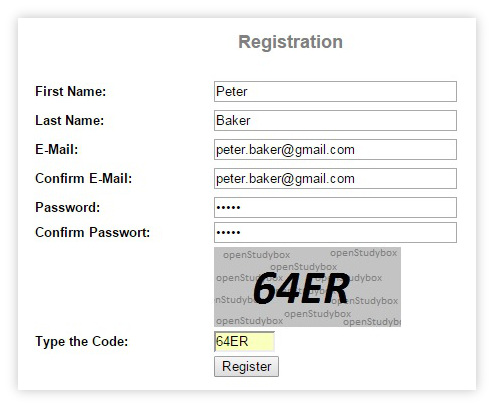 |
 |
| Log In |
Use the Dashboard to Log In |
| All Fields are required! | ||||
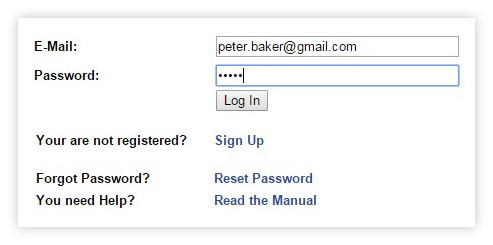 |
 |
| Create a new Studybox |
Go to the Dashboard to create a new studybox |
| Click the button NEW STUDYBOX | ||||
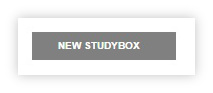 |
| Example Education: Click the button SAVE | ||||
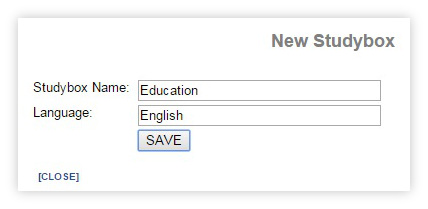 |
| Select your new Studybox - Click the button SELECT | ||||
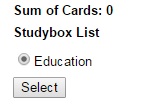 |
 |
| Studybox Menu |
Screenshot of the Menu |
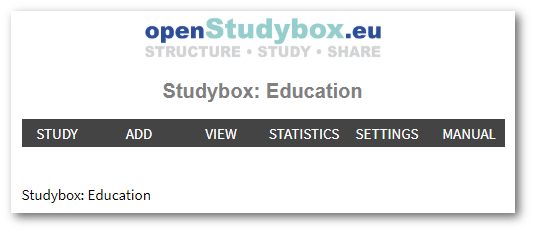 |
This studybox contains three cards - so the first step is to add some more. |
 |
| Add Cards |
A card has two sides: a question and an answer. |
| Click the button ADD CARDS to write a new card. | 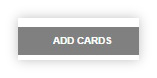 |
Question Text - Example: |
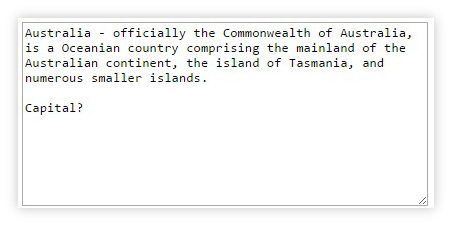 |
Answer Text - Example: |
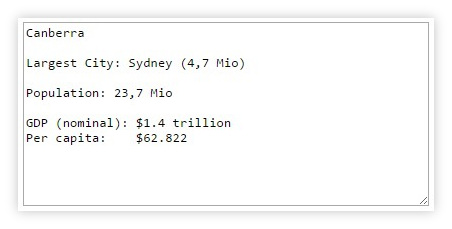 |
After saving - the card is stored in level 1. |
 |
| Study Cards |
| Click the button STUDY CARDS to study your cards. | 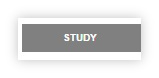 |
The first step is to select a level. You can also study all your cards. |
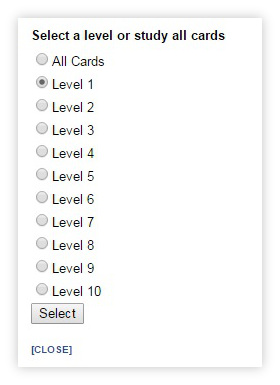 |
Here is the question: |
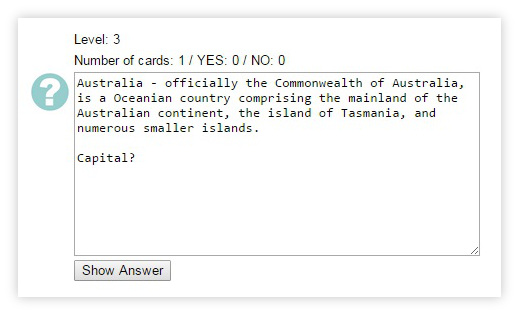 |
Think about the correct answer! |
Click the button Show Answer to view the answer. |
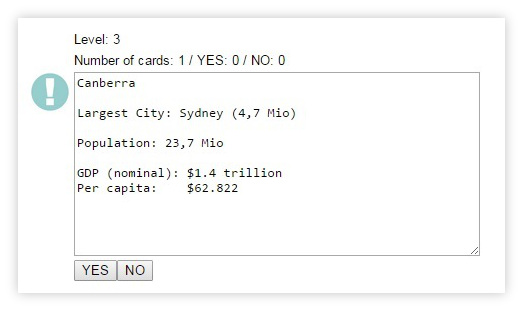 |
Now you have to decide if your own answer was correct or not. If you click YES, your card will be transfered into the next level. If you click NO, your card goes back to level 1. |
User Name: | |||||